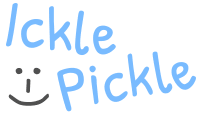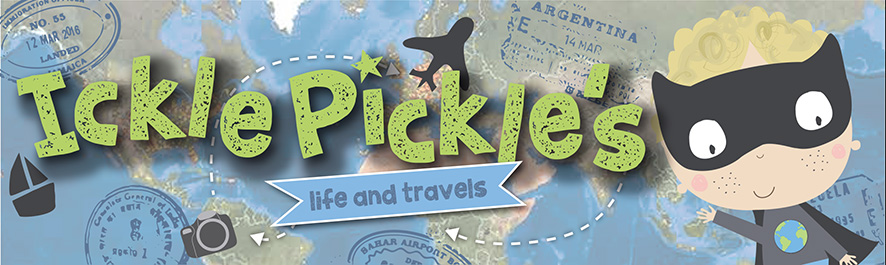So, due to the global pandemic, it is likely that you’ve been stuck at home for weeks now with little work and limited places to go. You’ve already caught up on every show and movie on your bucket list. Additionally, the family-friendly options are on reserve. But don’t worry as the new TV Guide at OnTVTonight.com has you and your family covered….

Check the Listings Near You
Pulling up the TV listings isn’t always convenient, especially if you’re not near the television or streaming over a wireless device. The TV Guide for OnTVTonight.com is available at the click of a button through any web browser and Kindle Fire and Android- or Apple-based app. The user-friendly interface allows you to sort by location, provider, time of day, and the day of the week. Do you want to know what’s on a specific channel? Click on it to get a full timeline for a full 24-hours.
Edit the Channels
Create a personal account for free, so you can save shows and edit the TV Guide on your OnTVTonight.com app. Most people have a set group of channels they watch or their family members view. You can remove the excess clutter to make it easier to see what’s on TV that you want to see. A new user account also allows you to save your favorite shows and movies and get an alert the next time they’re available to stream.
Use the Search Option
Do you already have an idea of what you want to watch and are ready to skip the scroll completely? Go to the search option, type in the movie or show, and hit enter. For example, if you want to see what action movies are on right now? Type in “Action” and hit enter. You’ll get a list of upcoming action movies to watch.
You can take it a step further, too. Say you’re not sure about the listing and want to know more. Click on the show, and it will bring you to the details, such as ratings and all the upcoming broadcast times. The rating information may help you make the right decision for family viewing time. Do you want to dig a little further to learn more? Check out the direct link to IMDb.
Take a Look at What’s Streaming
If you can’t find something to watch with the TV Guide, another option is to check out what’s streaming on popular paid, free, and rental platforms. Just check the Streaming UK Tab. Similar to the guide, with a free account, you can edit the different services available to only list your preferences or the sites you can access. Top platforms include:
- BBC iPlayer
- Netflix
- My5
- Apple TV
- CHILI
To see what’s on TV and streaming now and at any time over the next two weeks, download the OnTVTonight.com app today.
What shows have you been binge-watching?
![]()