We have been blogging for almost 14 months now, Mummy decided to make this her main ‘job’ at the beginning of the year. We want to share with you our Ten Blog Essentials. Well, ones we have found that we think are essential anyway!
1. Your own URL or Vanity URL as some call it. Choose the name of your blog, if it is available, or a snappier version. If possible, buy the .co.uk and .com ones.
2. Try and have the same name across all your social media channels. For example, ours are – Twitter – Instagram –, Pinterest – , Facebook – , Linked In – , as you can see, we couldn’t get them all to match 100%, but you can easily see the theme.
3. An avatar / badge / photo / image that is the same across all your social media channels, including your blog.
4. An anti spam widget (this is WordPress) like Akismet. Essential for catching all the spam comments, and letting you approve new comments.
5. Share buttons on each page and post. For all your social media channels. Make it easy for your readers to share your posts.

6. Have follow buttons for your blog and all your social media channels near the top of your blog pages – it is so frustrating hunting for them, and readers might give up looking!
7. A diary / planner just for your blog. Note linkys & hosts and when they start, one on your phone or tablet might work for you – Mummy likes a physical planner. (She should really be super organised…..)
8. Your phone camera on you at all times. Even if you have a gorgeous, fancy, big camera, you can’t carry it with you all the time. You might miss the best photo ever!
9. Social media apps on your phone set to send you notifications so you miss nothing! Mummy can get incredibly stressed if she has missed a fab opportunity or notification.
10. A separate email account – just for your blog. Gmail is popular and linked to your Google + account.
Ooooh we have reached ten already! Here are a few more….
11. Separate folders on your laptops for your blog photos – you won’t believe how many you take. Date and name them too.
12. Social Media – A Twitter account, A FB fan page, Instagram, Pinterest, Google +, YouTube. There are lots more, but we are trying to master these first!
What Blog Essentials do you have?
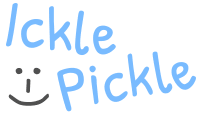
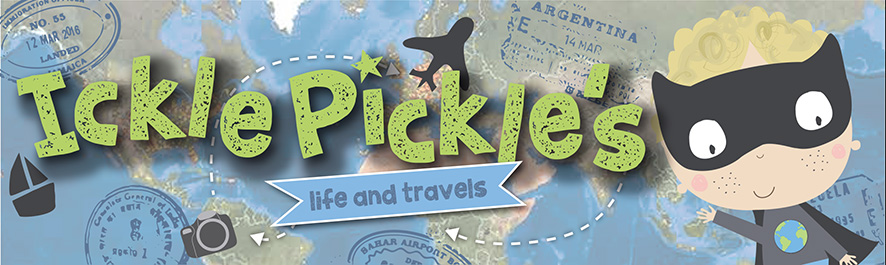
March 25, 2015 at 1:17 pm
Great selection. I couldn’t agree more. I use my personal email address though.. Maybe I should change that. I have been blogging properly for 12 months now.
Also my twitter name is not the same as my blog name… Big deal or not I am not sure… #sharewithme
March 25, 2015 at 8:33 pm
It is what works best for you – Mummy wanted her emails separate to not confuse her! (not sure it’s worked!)
March 25, 2015 at 2:08 pm
I love these tips and agree with them all – thank you so much for sharing them! I also think getting involved with linkys is a great idea for new bloggers to get ideas and blogging tips – like the one that led me to your post today – #ShareWithMe ! Mim @ http://www.mamamim.com
March 25, 2015 at 8:34 pm
Yes, linkys are fab! i am so glad you found mine! Thank you x
March 25, 2015 at 7:47 pm
I like a physical planner too, old fashioned like that ha! #Sharewithme
March 25, 2015 at 8:35 pm
Mummy thinks it should organiser her better…..I am not so sure 😉 x
March 25, 2015 at 9:46 pm
Great tips! I love the editorial calendar plug in couldn’t live without it x
March 28, 2015 at 10:41 pm
Thanks so much for linking up to #TheList x
March 26, 2015 at 12:31 pm
Fab tips, thank you for sharing! There are a few that I haven’t quite got round to yet but are now on my list 🙂 #BrilliantBlogPosts
March 26, 2015 at 3:01 pm
Great tips! I follow all of them but I definitely could’ve done with this list when I started, it took me a while to learn it all. 🙂
March 26, 2015 at 3:02 pm
I couldn’t cope without my Dictaphone app, I get so many ideas while out walking (usually on the way to collect the little lady from school) I record loads and end up with a list of new blog post ideas 🙂
March 27, 2015 at 6:52 am
Great post! I do all of the above, especially organising photos! I also have a misc folder for any photos that I love but don’t fit a particular post just in case they’d be good for a future post. #TheList
March 27, 2015 at 9:50 am
Great list! I will be ticking them off later!
March 27, 2015 at 12:05 pm
These are great tips! I think I probably do most of them but I’m pretty disorganised when it comes to folders on the laptop and planning posts!
March 27, 2015 at 2:27 pm
I agree with all the above, especially Askimet, it is a life saver, I cannot imagine all the time I would spend deleting spam if I did not have it. The other thing I consider essential to building is CommentLuv. I really like how it helps me to form a community and that my commenters get to leave a link to their post too. It makes it so easy to go into my comments, answer them, and visit the blogger who commented.
March 27, 2015 at 9:44 pm
Good tips. I definitely need a planner! #TheList Over from http://www.cookwithtoddlers.com/community
March 27, 2015 at 10:23 pm
These are all the things i have found in a year of blogging too. Although my blog is not my job as i am still on maternity leave. I really need to remember to take my camera out with me more as i always forget to take photos x #thelist
March 28, 2015 at 9:43 am
Fantastic list of blog essentials. I couldn’t agree more and I hate trying to find bloggers social media buttons on their page when they are not clear it’s hard and like you said I give up sometimes. Great post. Thank you so much for linking up to Share With Me. #sharewithme